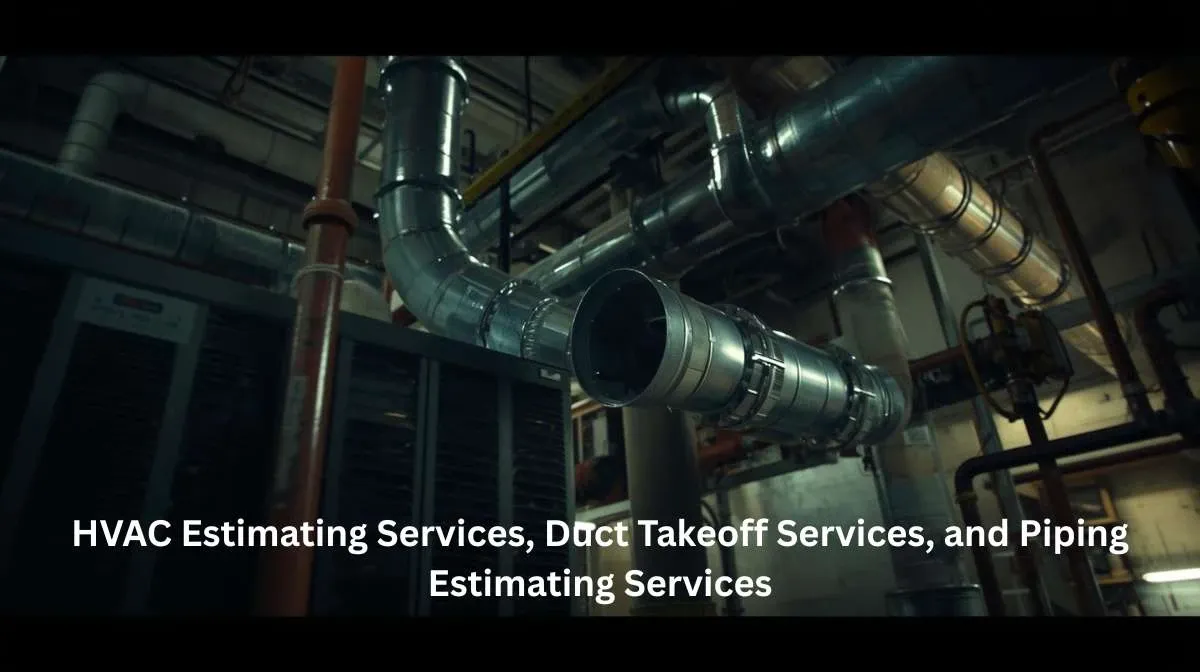Are you a young dreamer with ideas bursting in your brain? Do you want the world to see your creations, thoughts, or stories? Blogging is the perfect stage. It is your canvas, your digital playground, and your voice. But a blog is more than words.
A blog is a website, and a website without design is like a painting with no colours. Website design is the secret sauce that makes your blog pop and people stay. It turns readers into fans. Here is your guide to starting a blog like a pro. No fluff. No nonsense.
Step 1: Pick Your Playground
Before designing, decide where your blog will live. Platforms like WordPress, Wix, and Webflow are popular but for different reasons.
- WordPress is flexible. It has endless themes and allows plugins to add cool features.
- Wix is user-friendly. It works with drag-and-drop magic.
- Webflow gives control over every pixel.
Pick what feels right for you. Don’t stress over perfection, as you can always switch later if necessary.
Step 2: Know Your Audience
Your audience is everything. Who will read your blog? Teens who love gaming? Students who need study tips? Creators who love art and music? Knowing your readers shapes your design. Bright colours attract playful readers, clean layouts attract organised minds, and interactive elements excite tech lovers.
Create a mini profile of your audience. Give them a name and interests. Imagine they are sitting in front of your blog. Ask yourself: “What will make them stay?” This simple trick transforms your blog from ordinary to extraordinary.
Step 3: Make Your Homepage Pop
The homepage is your front door. Make it inviting. Visitors decide in seconds whether to stay.
- Use bold headlines.
- Use high-quality images.
- Use clear navigation menus.
- Avoid clutter.
- White space is your friend. It gives the eyes a place to rest.
Feature your best content. Highlight your personality. Add a catchy tagline. Something like, “Art, Ideas, and Chaos in Colour.” Short, snappy, memorable. First impressions matter. Your homepage should scream, “This blog is worth exploring!”
Step 4: Colours That Speak
Colours are magical. They convey mood and energy without words.
- Bright neon colours shout fun and excitement.
- Pastel colours whisper calm and creativity.
- Dark themes scream sophistication.
So, mix colours carefully. Avoid too many clashing shades, and stick to a palette of three to five colours.
Use online tools to pick palettes. Test colours for readability, and make sure text is easy on the eyes. Remember, your colours are not just decoration. They are a voice, a mood, and a vibe.
Step 5: Fonts That Wow
Fonts are personality. Comic Sans? Forget it. Arial? Too plain. Choose fonts that match your theme. Play with font pairings. Use one for headings and another for body text. Keep it readable. Fancy fonts are fun, but if no one can read your words, what’s the point?
Use Google Fonts. It has hundreds of free, stylish fonts. Don’t overdo it. Two fonts per blog is enough. Your font choices can make your blog professional or chaotic.
Step 6: Navigation Made Simple
Navigation is like a map. To ensure your readers never get lost:
- Keep menus simple.
- Limit main menu items to five or six.
- Categories like Home, About, Blog, Contact, and Resources should work well.
- Avoid endless clicks.
- Add a search bar, and let readers type what they want.
Remember, a smooth journey keeps readers engaged. Confusing navigation drives them away.
Step 7: Images That Shine
Humans are visual creatures. Images grab attention faster than words. Use high-quality photos. Avoid blurry or pixelated pictures. Free resources like Unsplash and Pexels are lifesavers. Add graphics, GIFs, or illustrations. Make your blog fun.
Use images to break text. Walls of words are intimidating. Readers like chunks of content with visuals. Add captions. Make them witty or informative. Every image is a chance to tell a story.
Step 8: Mobile Matters
Most young readers browse on phones. Your blog must shine on small screens. Responsive design adapts layouts automatically. Test your blog on phones and tablets. Buttons should be big enough. Text should be legible. Images should scale.
A blog that looks great on desktop but fails on mobile loses readers. Mobile-friendly is non-negotiable. Think of your blog as a superhero. It should perform in every environment.
READ THIS ALSO: Micro SEO Tactics
Step 9: Interactive Features
Interactive elements make blogs addictive.
- Add quizzes, polls, or sliders.
- Let readers click, swipe, or hover.
- Small animations catch attention.
- Micro-interactions delight users.
You can even gamify your blog by rewarding readers for engagement. You can also add progress bars or badges. Interactive blogs feel alive.
Step 10: Content First, Design Second
Don’t get trapped in design obsession. Your words matter most. Design is only to support your content. So, write clear, exciting, and original content. Edit ruthlessly, so that every post has a purpose. Make your text scannable and easy to find value.
Step 11: Speed is Key
Fast-loading blogs are happy blogs, while slow websites frustrate readers. So:
- Optimise images.
- Avoid heavy plugins.
- Use caching tools.
- Test your site speed with Google PageSpeed Insights.
A fast blog feels professional and shows you care. So, speed is not just technical. It is part of the user experience. Every millisecond counts.
Step 12: SEO Basics for Beginners
Search engine optimisation is your secret weapon. SEO helps your blog get discovered. The key strategies include:
- Use keywords naturally.
- Add meta descriptions.
- Use headings wisely.
- Write descriptive image alt texts.
Don’t overthink it; simple SEO practices are enough to boost visibility.
Final Thoughts
Website design elevates your blog from ordinary to extraordinary. Just remember to pick the right platform and understand your audience. If you need help in this journey, you can reach out to the experts at Make My Website. Their services are effective, affordable, and transparent.